I’ve had the opportunity to work with leaders from various faculties, to develop work plans for developing communication/support, inventory, and procedures that are involved in providing and integrating learning technologies into courses. There are a few themes that keep coming up (paraphrased):
- we need to be led by pedagogy, not technology
- our tools shape what we do with them
- campus platforms are designed for the institution, not the people within
- our processes for requesting/implementing new tools can be prohibitive and stifling
Looking at Brightspace, our campus LMS1 is automatically available for use by every course, in every faculty. If a course exists in Peoplesoft, the instructor is able to activate a course site in Brightspace and use it for whatever they need. The courses are customized slightly for each faculty (some navigation tweaks, some default content, maybe some grade schemas…). The instructor then builds the course - adding course content, setting up discussion boards, gradebook, assignments.2 Then, typically on the first week of the semester, the instructor activates the course and students can access it.
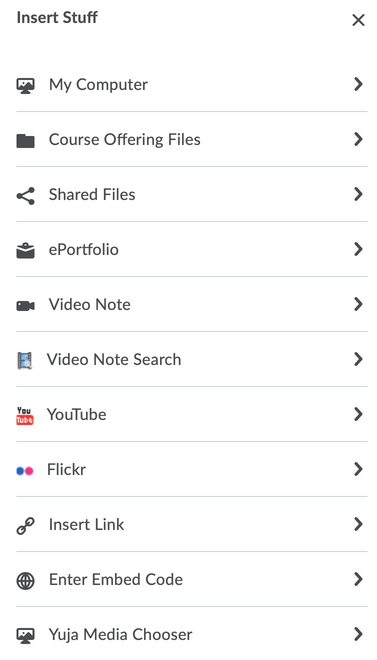 What struck us in the last Learning Technologies Advisory Committee meeting was how completely instructor-centric that process is. Students are primarily users of the LMS as consumers of content. They can review pages/documents uploaded by an instructor. They can respond to discussion board threads. They can read announcements (and possibly respond to Activity Feed posts). They can upload assignments. They can view their grades. Yes, there’s a blog tool in Brightspace, but… woof. It’s… how do you say… not good.
What struck us in the last Learning Technologies Advisory Committee meeting was how completely instructor-centric that process is. Students are primarily users of the LMS as consumers of content. They can review pages/documents uploaded by an instructor. They can respond to discussion board threads. They can read announcements (and possibly respond to Activity Feed posts). They can upload assignments. They can view their grades. Yes, there’s a blog tool in Brightspace, but… woof. It’s… how do you say… not good.
Students are only able to contribute to the course site in response to a prompt by the instructor. As part of a transaction.
Read this prompt, and respond in this way.
Students can get creative about how they apply the tools - but the only really unscripted contribution that is visible to other students is in the discussion board. They can use the Insert Stuff™ tool to include various things in their discussion board posts - images, videos, files, etc. which gives lots of flexibility - but they’re still stuck with a transactional response to a prompt from the instructor.
Students can’t edit course content. They can’t build a module of the course together, or collaborate on a page. They could use something like Office365 or Google Docs to collaborate on a single document - but that’s outside the context of the course. We hear from instructors all the time that they are frustrated that they can’t just toss the keys to the students to let them build content together within the course site.
What if students spent the semester gathering samples in a pinterest-ish class website?
 Computer Science 683 Information Visualization - class blog
Computer Science 683 Information Visualization - class blog
What if multiple cohorts of students over several semesters and years worked together to build a wiki to help teach about energy?
 Energy Education wiki
Energy Education wiki
Back to the paraphrased themes:
Our course sites are largely defined by the technology - it’s easy to upload content, so that’s what happens. Word docs. Powerpoints. PDFs. Uploaded for access - and this is a great thing. I would have loved to have had this as an undergrad. But the problem is that is where things, largely, end. Content uploaded. Done. Moving on.
Our technology shapes what our students do as part of their learning. If it sets up their interaction as responding to a prompt through a transaction, that’s an entirely different type of engagement than co-developing resources together. How can we better design and configure our tools - including Brightspace - to be more focused on pedagogy rather than institutional efficiencies? This will be a focus for me in 2020.
Our platforms streamline institutional proceses - and they have to, in order to be able to handle the sheer scale of what happens at a university - but that streamlining also dehumanizes the platforms. Yes, there are small ways to rehumanize, such as changing the banner image for a course, or changing the layout used within a course site. But that’s nowhere near the level of individual autonomy that we find outside the LMS on the wild internet. Which is why people - instructors and students - naturally seek ways to do things outside the LMS.
Which brings us to the processes for requesting new tools and evaluating existing tools - if the LMS is the institutional platform, designed to streamline institutional processes and enable online courses at scale - how can we as a university better enable instructors and students to spin up their own tools in ways that are supported by the institution? How can we make it easy to use pedagogically interesting tools, in a way that doesn’t push a burden onto the instructors and students who need to use them? Things like making them review the security model of a tool, or the data provenance, or contracts and licensing, or setting up authentication. Or - preparing the tool in such a way to not be exposing anyone to increased liability for things like copyright, or academic audits, or figuring out how to respond to FOIP requests. Without good processes in place, people are forced to stay within the LMS out of fear (of increased workload, of liability, of things not working, of lack of support…). Or, they feel forced to stay outside the LMS so they have more flexibility and control over the experience.
There are some really interesting examples of this working - OpenETC is truly amazing - a small team, on a shoestring, launches a provincial platform to support individuals in using a variety of interesting learning technologies. Reclaim Hosting and Domains of Ones Own are fantastic - and have been running at scale for years now. WestGrid and Compute Canada provide access to some tools such as Jupyter Notebooks for academic use - and that model could be expanded.
This is going to be a major focus of my work throughout 2020, as I get to lead the Processes Working Group as part of our campus Learning Technologies Advisory Committee.
even with a campus LMS, there are still pockets across campus that use different learning management systems for various reasons. We still have Moodle, WeBWork, Canvas, and a few others in various niches… ↩︎
To be fair - that’s exactly what we’ve asked from D2L and expected from Brightspace. When we launched in back in 2013, we were solving the “Blackboard is going away and we need to replace it with something better” problem. Which we did. And Brightspace has been a really solid platform. But - that initial problem solving approach meant we implemented it in a different way than if we had taken a step back and started from pedagogy and vision and community and design. ↩︎