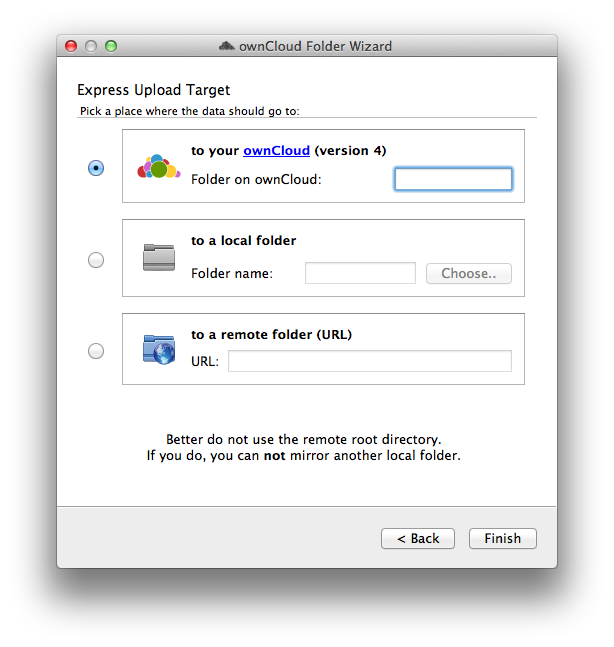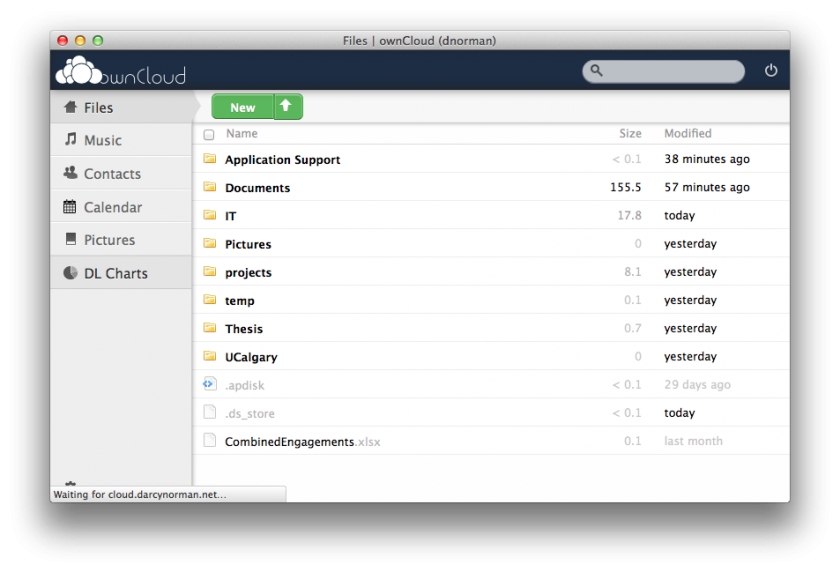In the Reclaim project, I've been struggling to find a way to properly access my files from anywhere - Dropbox has that problem solved handily.
I've been watching ownCloud for awhile, and it's getting to the point where it's just about ready to use as a self-hosted Dropbox replacement. Previous versions had web- and webDAV interfaces, but didn't have the ability to sync files to each computer I use. The web interface worked, but was too awkward to actually use for anything. And using webDAV directly was so frustratingly slow that it was basically a non-option (saving a large file to webDAV has to upload the entire file each time you hit command+s, which can lock up the application you're using until it's done. not fun).
But, ownCloud version 4 now has desktop syncing clients for Windows, MacOS, and Linux. Interesting. So, I updated my ownCloud installation to the latest version, and installed the client on my home Mac laptop. And it worked. I've since added the client to my Windows 7 laptop at work, and a second Mac laptop. Files seem to be happily syncing between all three computers.
Out of the box, it wants to sandbox the desktop-synced files into a clientSync folder. I didn't think that was a bad idea, so I went with the defaults. And then realized the web interface doesn't provide access to the clientSync folder. Doh! So I re-set-up ownCloud to use the root of my ownCloud server's directory (well, the directory for my user), and now it feels like an actual Dropbox replacement. Very cool. I can save files like usual, and they get magically uploaded to the server in the background. And there's versioning as well, so it should be possible to undo Something Bad (touch wood).
Yeah. Ignore the scary warning. Leave "Folder on ownCloud" blank. Sync the whole thing.
ownCloud 4 is a dramatic improvement, especially with the desktop sync clients, but it's still not quite ready for prime time. The sandboxed-clientSync folder issue wasn't fatal, but was confusing. Easy to fix. And the client software is definitely in the early stages, lacking the maturity of the Dropbox clients (which, to be fair, are developed by a large, well-funded company, and have been under active development for years now, while ownCloud is in a 1.0 initial release).
Things I miss from the Dropbox client, when using the ownCloud client:
- full status indication - Dropbox tells you how many files need to be synced, what % are remaining, etc... ownCloud gives you an opaque "Sync is running." message - often with cryptic error messages that don't seem to actually bork anything.

- file-and-folder icon badges - has the file I just saved been synced to the server? Dropbox shows a green checkbox on files that have been taken care of. ownCloud, not so much (yet?)
- simplify the client. ownCloud offers the capability to mount different folders from the server to different folders on your computer. I'm sure that makes sense to the developers. No average user will do that. Just sync the entire user's ownCloud directory to the ownCloud folder on their computer. Simple. Treat folders inside that specially, if needed - maybe Pictures, Documents, Public. Music. Movies. But just sync the main ownCloud folder to keep things simple.
- sharing files to people that don't have an account on the ownCloud server - Dropbox lets me share a file and create a public URL so I can send files easily to anyone in a safe, read-only way. ownCloud seems to only want me to share files with people using the same ownCloud server instance.
- running the ownCloud client at login. trivial to do via System Preferences on my Mac, or wherever the hell that's handled on Windows, but a simple checkbox "start automatically" (or something user-friendlier) would be handy for non-geeks.
- stability of the ownCloud client. I've noticed a couple of times that the icon has disappeared from the menu bar or taskbar. Relaunching the ownCloud client puts it back, but it shouldn't need babysitting.
- polish. the Mac client mentions something about the taskbar. There's no taskbar on the Mac. Clearly text recycled from the Windows client. Again, not a big deal.
- Menubar/taskbar icon needs refinement - the "syncing" and "synced" versions are hard to distinguish. How to better display that in an icon? Maybe a green dot for synced, something else to show syncing, an something else to show problems. or something.
Actually, that's basically it. ownCloud is getting dramatically better with every revision - and the next version is scheduled for August. Can't wait to see how far it comes. It's got some handy stuff I'll play around with (but don't really need - calendar, contacts, photos, etc...)
In the meantime, I'm going to try sticking with my ownCloud server, and avoid using Dropbox. In my ~24 hours of experimentation, it looks like it's going to work. Unless Something Horrible happens, I'll stick with ownCloud. Happily hosting my files on the cloud, on the Hippie Hosting Co-op server. I'm now syncing over 600MB of files across 3 computers, which should be a good test. Also, I'll likely need to throw a few more bucks into the Hippie Hosting bucket to cover the disk usage...
Update: after a couple days of trying out ownCloud with the desktop syncing, it's just not reliable enough to use yet. syncs may fail. the client app may silently crash. I lost some files somehow. It's getting close, but not quite ready for production use yet. Back to Dropbox for now...