Update: I’ve revised my Today dashboard since this was originally published. Claude helped me figure out how to combine a couple of the blocks and make it work much better.
I’ve been using a Canvas as a “dashboard” (the “Map” tab in the screenshot below - here’s a screenshot) to see lots of info quickly, and have had a separate “Tasks” dashboard note (the “Tasks” pinned tab in the screenshot) to view upcoming/overdue/urgent tasks. But that didn’t quite get at what I needed - a quick way to find (and re-find) notes that I’m actively working on.
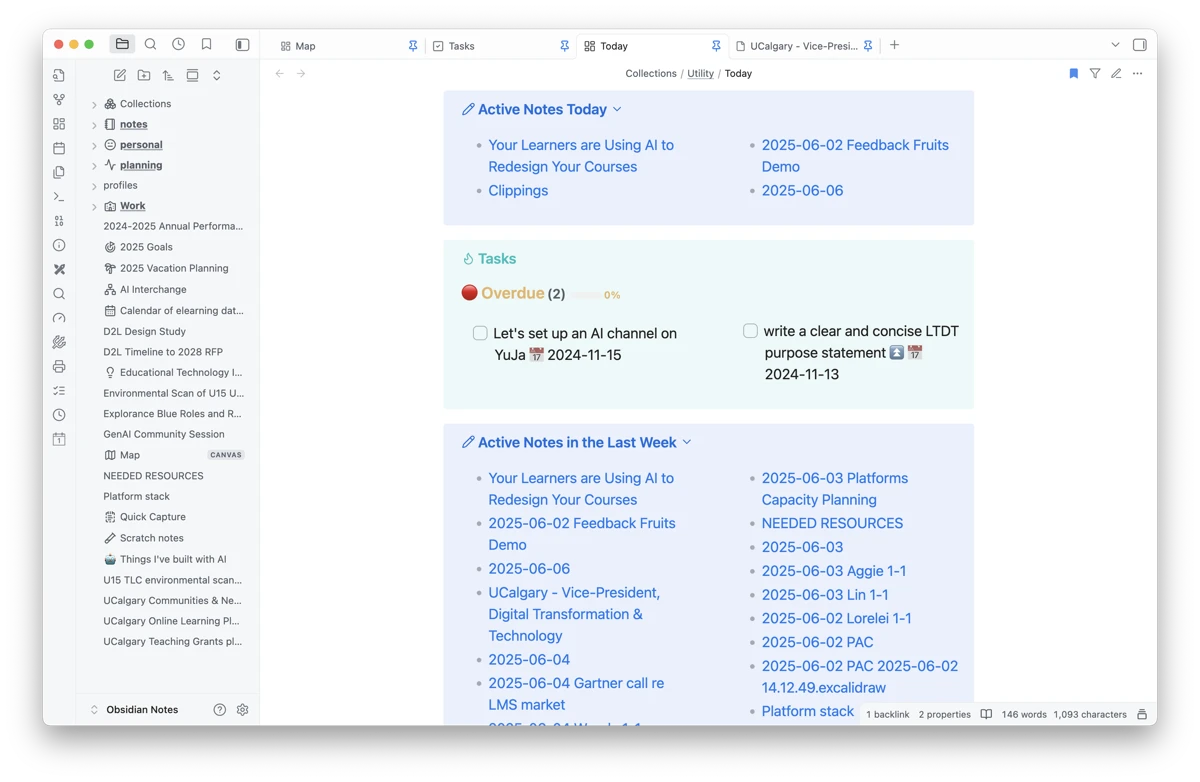 Screenshot of my Obsidian Today note, with 3 dataview blocks visible. Previous 4-block screenshot for posterity
Screenshot of my Obsidian Today note, with 3 dataview blocks visible. Previous 4-block screenshot for posterity
It’s built using Dataview and Tasks blocks. The top one shows active notes that have been created or modified today. In the morning, it’s empty. Throughout the day, it fills up with the various notes that I’m working on. This makes it super easy to refer to these notes while I’m working. Handy.
The second block shows incomplete tasks from Active Notes From Today, as well as incomplete prioritized and overdue notes from previous notes. I use the Tasks plugin, and just add tasks/to-dos inline in whatever note I’m working on. This has been amazing, because all tasks remain in the context of the notes rather than being lifted into a separate task manager app. This would be a confusing mess without Dataview and the Tasks plugin that make it easy to track tasks in various contexts.
The third block is a modified version of the top one, but with a date range of 7 days. This helps me keep track of all recent work, as it’s likely all connected to the current work.
One thing I’d love to see is integration with the Local Graph view. Currently, it shows notes that are linked to/from the Today note. Most of these will be through folder notes, so not meaningful in this context. It’d be amazing if the notes linked in the dataviews could be integrated into the Local Graph, so I could see connections between the tasks and notes.
Here’s the Source Mode view of my current Today dashboard. It uses Callouts to organize the dataviews, and uses a css class to show lists in 2 columns. I also use a Property on notes1 that lets me hide them from this view - notes created by the Folder Notes plugin, for example, aren’t very relevant to this.
---
cssclasses:
- two-column-list
hide: true
---
> [!Note]+ Active Notes Today
> ```dataview
> LIST
> FROM "" and -"Collections/Templates"
> WHERE file.cday = date(today) OR file.mday = date(today)
> WHERE hide != true
> SORT file.mtime DESC
> ```
> [!important] Tasks
> ```dataview
> TASK
> FROM "" and -"Collections/Templates"
> WHERE !completed AND status != "-" AND (
> (file.cday = date(today) or file.mday = date(today))
> OR (due = date(today))
> OR (due < date(today) and due != null)
> OR contains(text, "⏫") OR contains(text, "🔺") OR contains(text, "🔽")
> )
> GROUP BY choice(
> due < date(today) and due != null, "🔴 Overdue",
> choice(due = date(today), "⚡ Due Today",
> choice(contains(text, "⏫") OR contains(text, "🔺") OR contains(text, "🔽"), "🔥 Priority Tasks", "📝 From Today's Notes"))
> )
> SORT choice(contains(text, "⏫"), 1, choice(contains(text, "🔺"), 2, choice(contains(text, "🔽"), 3, 4))), due, file.cday desc
> ```
> [!Note]+ Active Notes in the Last Week
> ```dataview
> LIST
> FROM ""
> WHERE file.cday > (date(now) - dur(7 days))
> WHERE hide != true
> SORT file.mtime DESC
> ```
by adding a Property on any note called “hide”, set to “true”, it will be excluded from these dataviews. ↩︎