⚙️ Work
- Meetings to prep for the fall semester
- Reviewing new courses from IT on cybersecurity and information privacy
- A great AI Conversations session co-hosted by our team and colleagues from Libraries.
🔗 Links
Work/Life/Whatnot
- Tim Klapdor @ Heart Soul Machine: Dealing with Burnout. Boy, howdy, the bit about feeling underutilized hit hard. That’s separate from not feeling busy or not having enough to do. Not feeling as though your expertise is valued and “being ignored when it comes to my work and expertise”. oof. I’m not super comfortable with his solution - unplugging and uncaring - but I get it. I’ve got a pattern of feeling responsible for things that I have no ability or authority to actually do anything about, beyond “maybe sometimes being part of the conversation”. Hey, let’s solve [learning spaces | online learning | learning technologies | AI | etc]!
- (I was going to link to another article that came up in my Apple News feed, but between Apple News trying to insert itself by wrecking the URL and the source magazine doing that thing where their website is a toxic mess that also doesn’t have the articles? Anyway. “Burnout” articles had kind of a thing this week for some reason.)
- Robert Winter: Moving Beyond Platitudes: A Strategic Imperative - on how Strategy can easily devolve into platitudes through things like false or forced choices and institutional imperatives blocking the development of meaningful strategy. Things like institutional strategies that talk about future-focused education without talking about teaching or learning…
AI
- Ethan Mollick @ One Useful Thing: Change blindness - sharing examples of just how far generative AI tools have progressed since November, 2022. (I almost didn’t link to this because I try to avoid Substack. But for some reason Mollick still uses it - hopefully he migrates to something with fewer nazis at some point…)
- Philippa Hardman: How Close is AI to Replacing Instructional Designers?1. (via Stephen Downes) Dr. Hardman, describes a short study: 3 colleagues performed a series of tasks (an experienced instructional designer, with and without AI, and a novice with no ID experience). Their work was then rated by 200 instructional designers. The Expert+AI produced the “best” work, followed by Novice+AI. Expert-no-AI produced the “worst”.
- Berlin Fang & Kim Broussard @ EDUCAUSE Review: Augmented Course Design: Using AI to Boost Efficiency and Expand Capacity
AI has the potential to be a transformative tool for instructors engaged in course development. It can assist at various stages, from initial course mapping and objective refinement to content generation and media production. We believe in the power of a collaborative working relationship between humans and AI, one in which the machine’s strengths in processing information and generating ideas augment the faculty’s expertise in subject matter, pedagogy, and student engagement.
- Choi, G. W., Kim, S. H., Lee, D., & Moon, J. (2024). Utilizing Generative AI for Instructional Design: Exploring Strengths, Weaknesses, Opportunities, and Threats. TechTrends, 68(4), 832–844. https://doi.org/10.1007/s11528-024-00967-w (previously linked in Week 31, but duplicating it here so it’s handy next to the other AI-instructional-design articles)
Classblogs are still a thing
O’Rourke, M., Doyon, A. (2024). Rethinking assessment strategies to improve authentic representations of learning: using blogs as a creative assessment alternative to develop professional skills. Int J Educ Technol High Educ 21, 49. https://doi.org/10.1186/s41239-024-00483-0
One third-year class, with 26 students participating (out of 67 in the class). They didn’t cite my MSc thesis from waaaay back in 2013 (when classblogs were definitely still a thing), but it would have actually helped.
🤖 Working with AI
Obsidian DataviewJS
I’ve been trying to use a paper notebook, scanning notes into Obsidian as .pdf files. It’s been working great, but the dataview blocks that I use don’t list pdf files, so they aren’t visible in lists or on my main dashboard. I spent some time trying to cobble together some dataview or dataviewjs code to include pdf files properly, and just got a bunch or errors, or blocks that didn’t work right. So I went to ChatGPT and fed it a prompt. Maybe 10 minutes of back-and-forth later, and I’ve got some clean dataviewjs code that does exactly what I want. Dang. For example, this block lists all notes crated in the last 30 days (markdown and pdf):
// Get the current date and subtract 30 days to get the date a month ago
let monthAgo = moment().subtract(30, 'days');
// Start the table
dv.table(["Title", "Folder", "Date Created"],
dv.app.vault.getFiles()
.filter(file => {
let ext = file.extension;
let ctime = moment(file.stat.ctime);
let folder = file.path.split("/").slice(0, -1).join("/");
return ctime.isAfter(monthAgo) && (ext === 'md' || ext === 'pdf') && !folder.includes("Resources");
})
.map(file => {
let title = dv.fileLink(file.path);
let folder = file.path.split("/").slice(0, -1).join("/");
let dateCreated = moment(file.stat.ctime).format("YYYY-MM-DD");
return { title, folder, dateCreated, ctime: file.stat.ctime };
})
.sort((a, b) => b.ctime - a.ctime)
.map(file => [file.title, file.folder, file.dateCreated])
);
It’s not difficult code to write, but it’s fiddly, and ChatGPT just… did it. Seriously - I spent so much time crafting queries for search engines - what’s the best incantation that might turn up a result with something relevant - and scanning over Medium articles with bits of examples, reading through forum posts and random blog posts. And got close but not quite there with working code.
Then, a few minutes with ChatGPT and it’s done. Is it perfect? Don’t care. Does it follow Best Practices? Doesn’t matter. It works. It’s done. Moving on…
And then I realize that I take notes using various forms of media, with links and cross-references, and a paper notebook just doesn’t work for that.
And.
Then.
Building interactive multi-device media control and display software
We have a fancy new wall-sized digital display in the atrium of the TI, to replace the plaques for the Teaching Award recipients. The current plan is to cycle through award winners on loop or randomly or something, but that pretty much breaks the whole “I’m an award winner and want to share my award info and point proudly while touring someone through the TI” pattern - they’re not going to wait for x hours until their award info randomly appears. It needs to be dynamic and on-demand, like a kiosk in a science centre or something.
So. I worked with ChatGPT-4o to build a NodeJS application that could display award info as a web page on the Big Screen, with a second web page that could be displayed on an iPad or computer as a kiosk. You walk up, click on a year/name/award and poof, full info shows up on the wall. I didn’t ask for a NodeJS application - that’s what ChatGPT-4o suggested. It started by sketching out the steps that I could follow to build the application. I said something like “so… can you just… do that for me?”
And it worked. It took maybe an hour’s worth of back-and-forth, but I have a working prototype of a NodeJS application, the html to display on the Big Screen, the html to display on the iPad/control device, and mockups of displaying web pages for each award, or images, or videos, or whatever we want.
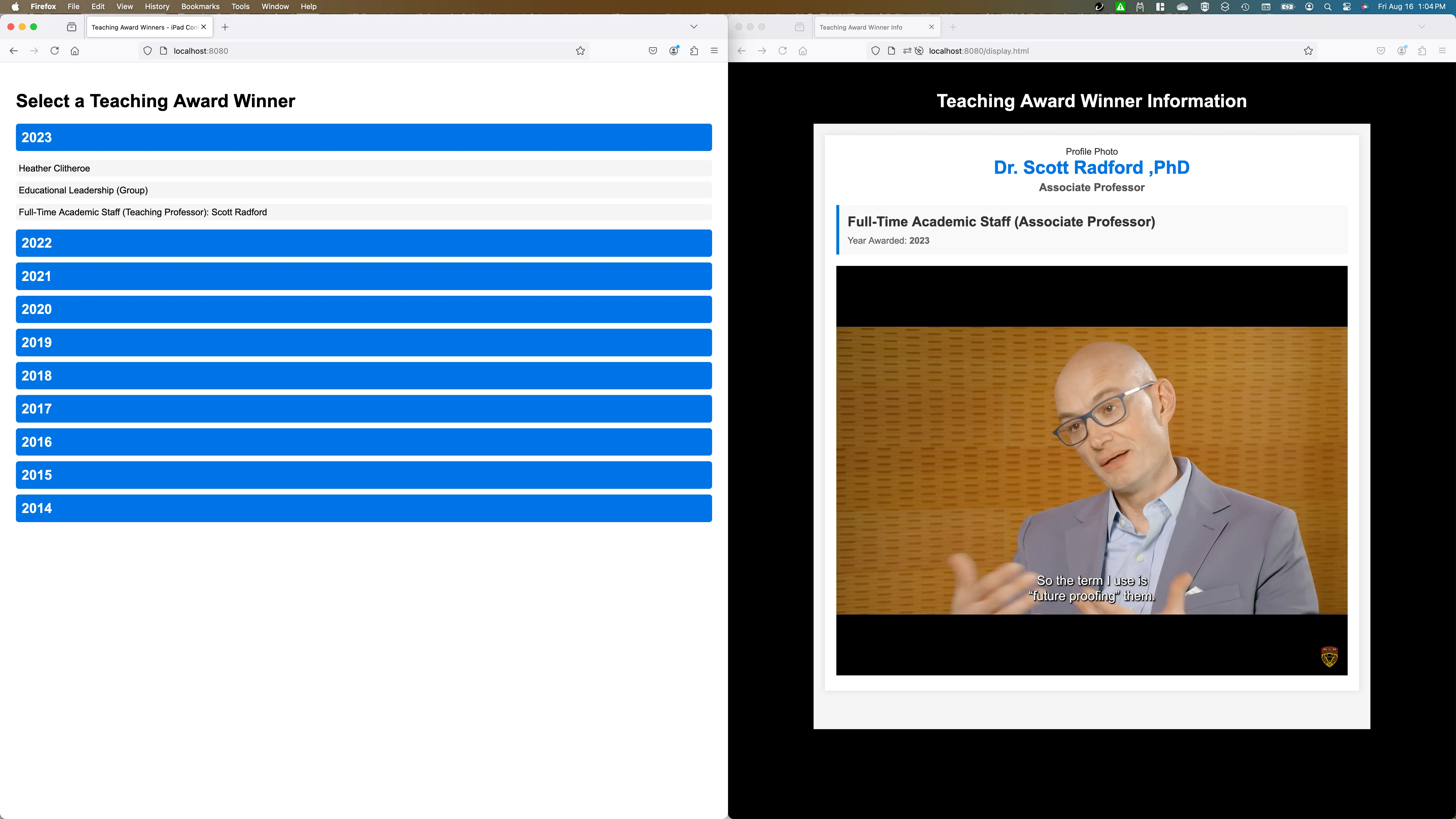 mockup of an interactive Teaching Awards display that could be used on the wall-sized display in the atrium. Left is the control interface that could be displayed on an iPad or laptop at a kiosk; Right is the display that would be shown fullscreen on the Big Screen and changes content depending on what people select on the control interface.
mockup of an interactive Teaching Awards display that could be used on the wall-sized display in the atrium. Left is the control interface that could be displayed on an iPad or laptop at a kiosk; Right is the display that would be shown fullscreen on the Big Screen and changes content depending on what people select on the control interface.
It’s a suuuuper rough mockup, and only running locally on my laptop for now. But it could be fleshed out pretty easily, and would only need to be deployed on a server to make it available.
I, someone who had never built a NodeJS application, and had never built anything that synchronized the display of media over multiple devices using WebSocket communications, had a fully working application that let me display various kinds of media - web pages, images, videos - on one screen/device when someone clicks a link on another screen/device using a collapsible/expandable menu interface. And multiple displays can be controlled simultaneously by a single click (say, for simultaneously showing the selected media on all screens in a space at once). In less than an hour.
🍿 Watching
- ★★★★☆ The Umbrella Academy - Started watching the final season. Weird, weird stuff. Weird AF. And fun. Jean and Gene are just outstanding.
📚 Reading
I finished The Shelters of Stone and started The Land of Painted Caves (book 6 of 6, finally). They’re interesting, but it’s turned into a slog. It’ll be over 4,000 pages of speculative historical fiction by the time I finish book 6 and I’ll need to shift to something entirely different. Who knows, maybe something work-related?
I started Ethan Mollick’s Co-intelligence. It’s a really good exploration of generative AI and creativity. Highly recommended as a way to dig into the implications of genAI on our work.
🗓️ Focus for next week
I didn’t link to this last week because it’s on Substack and I don’t want to link to nazi platforms. But, I also spent a bunch of time trying to find the article again, so here it is. ↩︎